Mutation of land is an important legal process that records the ownership of property in the revenue department’s records after a transfer of land or property. In simple words, mutation means updating the land records to show the name of the new owner.
In West Bengal, the Banglarbhumi portal (managed by the Department of Land & Land Reforms and Refugee Relief and Rehabilitation) allows citizens to apply for mutation online, check mutation status, and verify Khatian and plot information easily.
Let’s understand the step-by-step process to apply for mutation online in West Bengal, how to check the mutation status, and how to verify the details by case, deed, or seller/buyer name.
What is Mutation of Land?
Mutation is the process of transferring the title ownership of property from one person to another in the revenue records. It is required after events like:
- Sale or purchase of land/property
- Transfer by gift or will
- Partition of land
- Inheritance after the owner’s death
The mutation entry is proof that the property is now recorded under the new owner’s name in government land records.
Documents Required for Land Mutation in West Bengal
Before applying online, make sure you have the following documents ready:
- Copy of Registered Sale Deed / Gift Deed / Partition Deed
- Legal Heir Certificate (in case of inheritance)
- Copy of the latest Land Tax Receipt
- Mutation Application Form (available on Banglarbhumi portal)
- Identity proof (Aadhaar card, voter ID, etc.)
- Proof of possession (if applicable)
How to Apply for Mutation Online in West Bengal
Follow these simple steps to submit your mutation application online via the Banglarbhumi.gov.in website:
Step 1: Visit the Official Portal
Go to – https://banglarbhumi.gov.in.
Step 2: Login or Register
- If you are a new user, click on Sign Up and create an account using your details.
- Existing users can click Citizen Login and enter their username, password, and captcha.
Step 3: Open Mutation Application Section
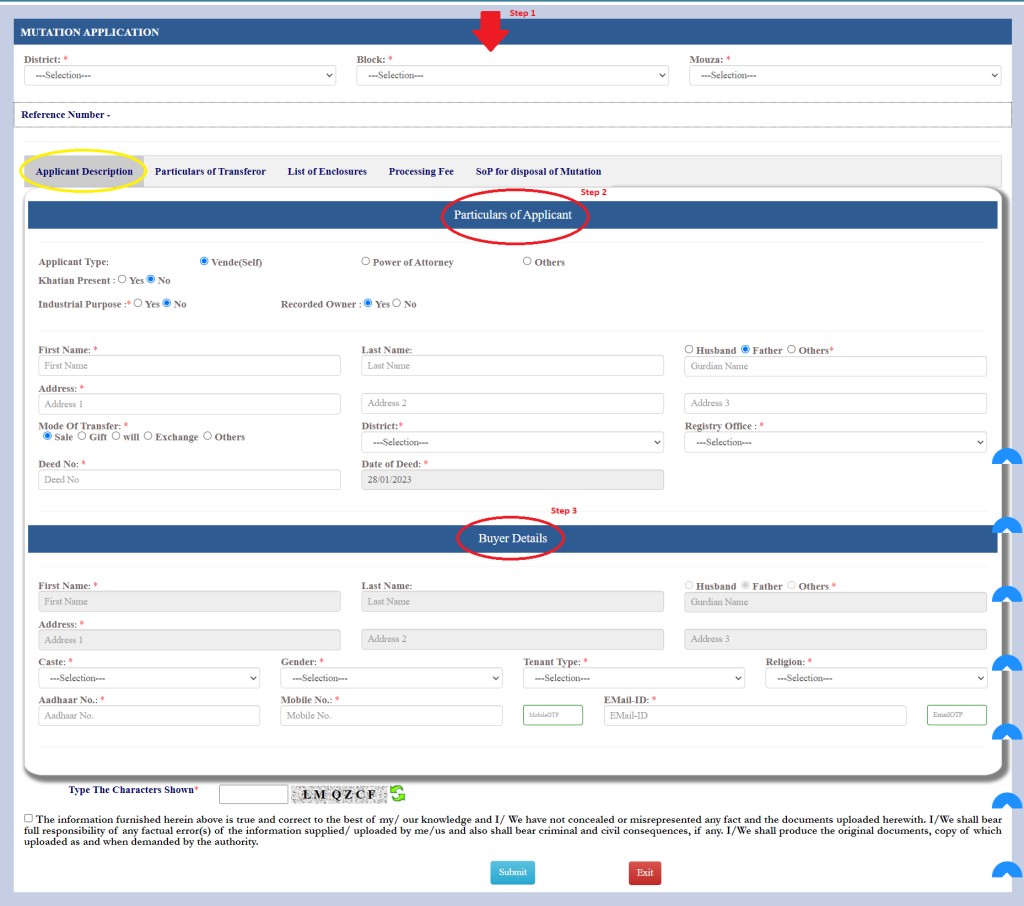
After logging in, go to ‘Online Application’ → ‘Mutation Application’.
Step 4: Fill the Mutation Form
Enter all required details carefully, such as:
- District, block, and mouza
- Applicant details
- Seller and buyer details
- Plot and khatian numbers
- Deed number and registration details
Step 5: Upload Supporting Documents
Upload scanned copies of sale deed, ID proof, and other required documents in the specified format.
Step 6: Submit and Note Application Number
Click Submit. The system will generate a Mutation Case Number — note this for future reference.
Step 7: Pay the Mutation Fee Online
Use the Online Payment option to pay the mutation charges through debit/credit card or net banking.
How to Check Mutation Plot Khatian Status Online?
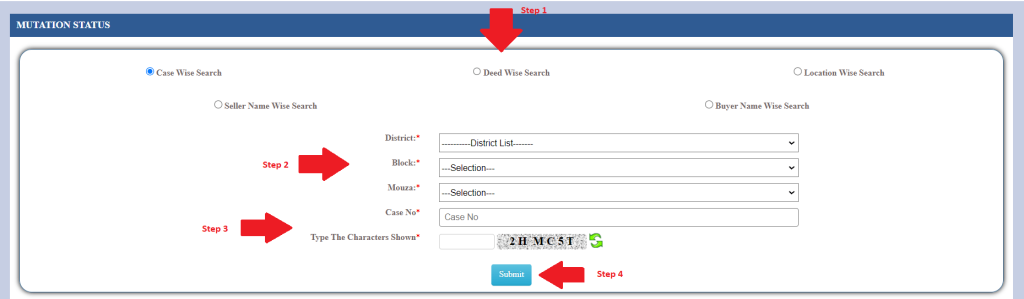
Once you’ve applied, you can easily check the mutation plot or Khatian status online using the Banglarbhumi portal.
Steps to Check Mutation Plot/Khatian Status:
- Visit https://banglarbhumi.gov.in
- Click on ‘Citizen Services’ → ‘Mutation Status’
- Choose ‘Plot Wise’ or ‘Khatian Wise’ option
- Enter required details such as district, block, and mouza
- Click Search to view the latest mutation status of your plot
The portal will display details like case number, applicant name, plot number, Khatian number, and mutation approval status.
Check Mutation Status Online – Search by Case, Deed, Location, and Seller/Buyer Name Wise
Banglarbhumi provides multiple ways to check the mutation status online. Here’s how:
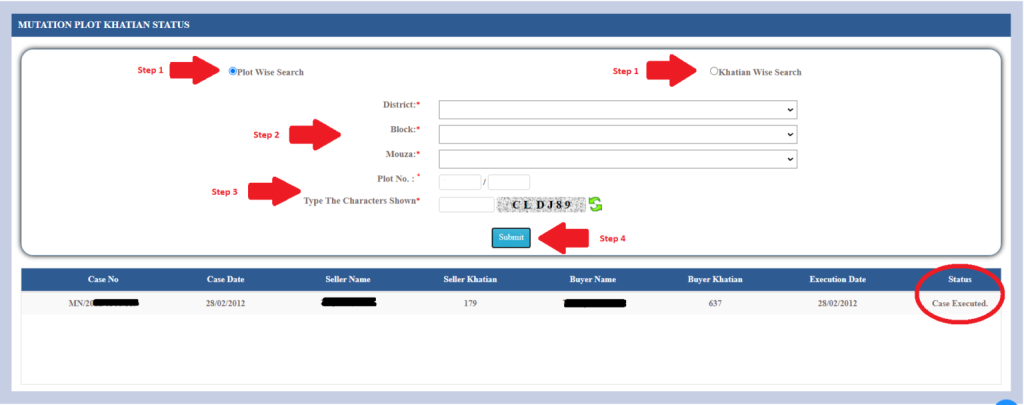
1. Search by Case Number
If you know your mutation case number:
- Go to Citizen Services → Mutation Status
- Select Case Wise Search
- Enter your Case Number and click Search
You’ll see details like case type, applicant name, and approval stage.
2. Search by Deed Number
If you have a registered deed number:
- Choose Deed Wise Search
- Enter the Deed Number and Year of Registration
- View mutation progress and ownership details
3. Search by Location (District/Block/Mouza)
- Select Location Wise Search
- Enter your District, Block, and Mouza
- The system will display all active mutation cases in that location
4. Search by Seller/Buyer Name
- Choose Seller/Buyer Wise Search
- Enter either the seller’s or buyer’s name
- The portal will show mutation records linked to that name
This makes it convenient for both property buyers and sellers to verify land ownership and ensure transparency.
Mutation Fee in West Bengal
The mutation charges depend on the type of property and the area. Usually, it ranges between ₹10 to ₹100 per plot, but for detailed verification and online applications, there might be additional service charges for document uploads and e-payment.
Importance of Land Mutation
Here’s why you should always update your land records after a property transaction:
- It establishes legal ownership of property
- Helps in avoiding future disputes
- Essential for property tax and land record updates
- Needed during sale, mortgage, or development approvals
- Acts as proof of ownership for government schemes or compensation
How to Download Mutation Certificate Online?
After the mutation is approved, you can also download the mutation certificate from the Banglarbhumi website:
- Visit https://banglarbhumi.gov.in
- Login using your credentials
- Go to ‘Service Delivery → Request for Certified Copy’
- Select Mutation Certificate
- Enter your case number and click Download
This certificate acts as proof of the updated ownership in land records.
