The Banglarbhumi Portal 2025 is an initiative of the West Bengal Department of Land and Land Reforms and Refugee Relief and Rehabilitation. This portal allows citizens to access Mouza maps, property owner (RoR) records, online Khatian and plot information, and RS-LR plot information online from anywhere.
Previously, land records were only available at local government offices, which meant long queues and delays. Today, through Banglarbhumi, every landowner or buyer in West Bengal can instantly verify property records, mutation status, and survey maps with just a few clicks.
| Portal | BANGLARBHUMI |
| Purpose | Access to Land Records |
| Launched by | Govt. of West Bengal |
| Managed by | LR&R&RR Department |
How to Register for Banglarbhumi in 2025?
To access the services available on the Banglarbhumi portal, you must first register. Follow these steps to complete the registration:

- Go to the official website www.banglarbhumi.gov.in.
- Click on “Sign-Up” button on the homepage and click it to begin the registration process.
- Fill The Form: Provide the following details in the registration form:
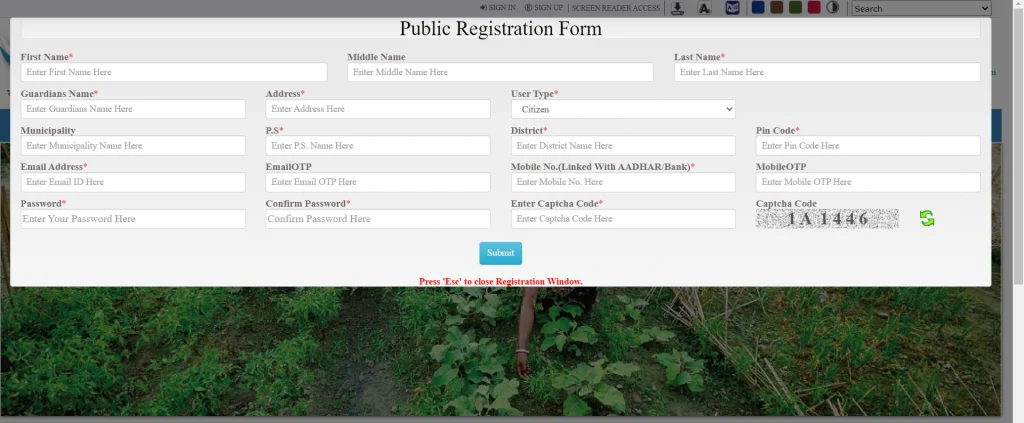
- Full Name
- Guardian’s Name (Parent’s name)
- Address
- Municipality
- P.S. Name
- District
- Pin Code
- Phone & Email: Email Address & Mobile Number (An OTP will be sent to this email & Phone Number for verification)
- Password
- Captcha Code
- Click Submit Button: After filling in all the required details, click the “Submit” button to complete your registration.
How to Login Banglarbhumi Portal?
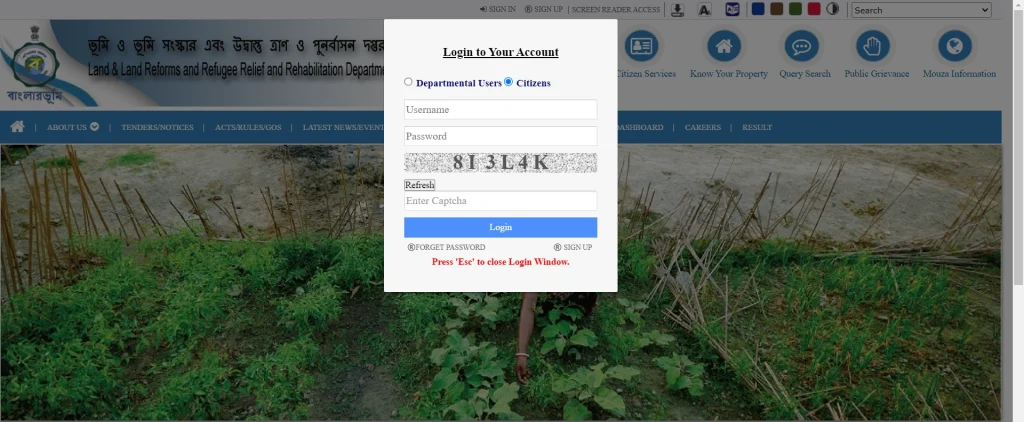
- After completing your registration, you can log in to the Banglarbhumi 1990 portal using your username and password.
- Once you have successfully logged in, you can access and apply for various WB Bhumi land record services online.
How to Search For Khatian and Plot Information?
Do you want to Search for Khatian and Plot Information? then visit the offical Portal of Banglarbhumi to check Khatian west bengal & plot information and other services of West Bengal land records online.
Step 1 – Click on Know your Property –
Once you visit the official site, click on the “Know Your Property” to start your search.
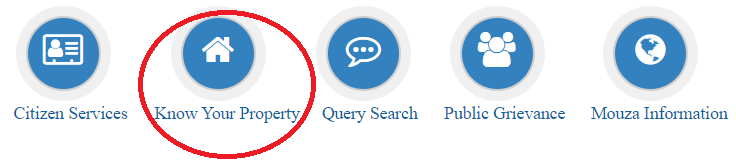
Step 2 – Mouza Identification –
Choose your District, Block, and Mouza from the dropdown menus.
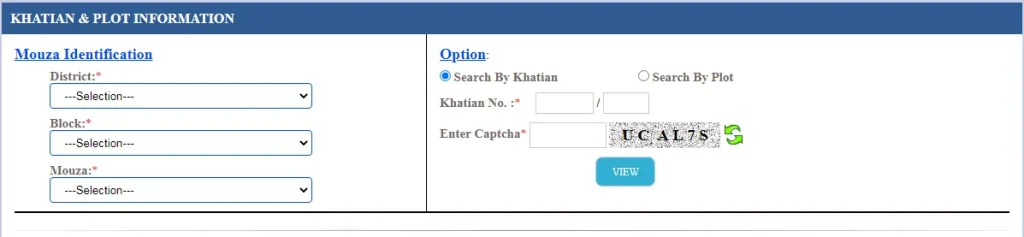
Step 3 – Search by Khatian or Plot Number-
You will get two two options to search your Khatian Type 1) Search by Khatian and 2) Search by Plot. Choose any option and enter the number. Then solve the captcha & click on the view button.
Choose any search option and enter the number. After that, solve the Captcha, then click on the View button. Now your Khatian and Plot Information will appear on your screen. Verify the details in the Plot and Khatian Information.
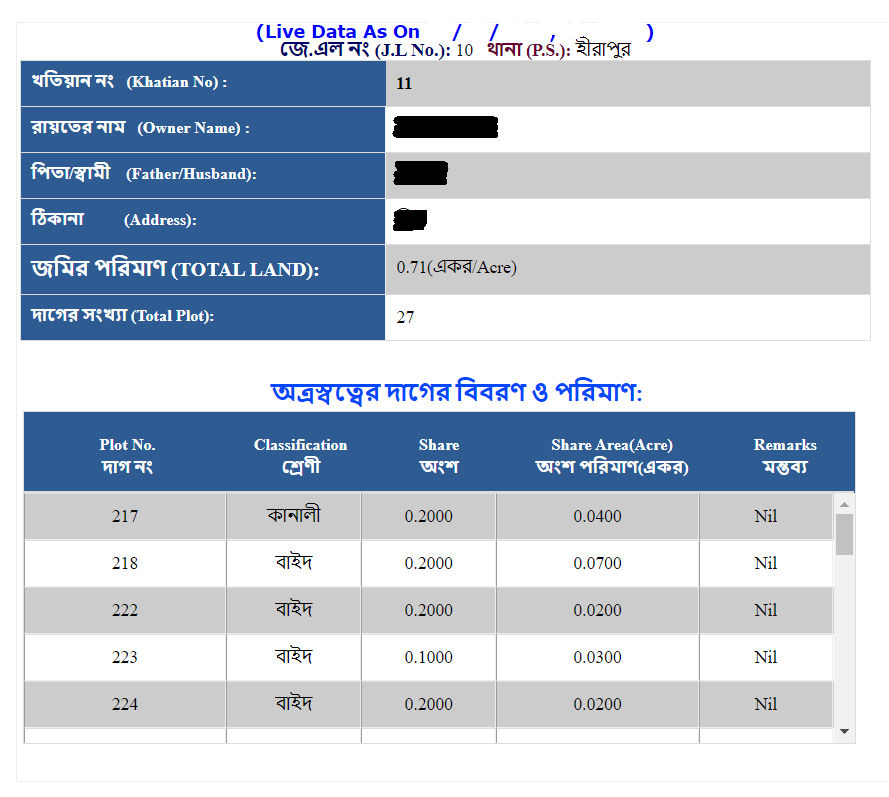
| Khatian | Plot Information |
| Khatian No,Owner Name,Father/Husband Name,Address,Total Land,Total Plot | Plot No,Classification of Land,Share of Owners,Share Area in Acres,Remark |
Check RS – LR Information
To check RS-LR Information firstly you need to login the banglarbhumi.gov.in portal.
Step1 -: Log in to the Bangalarbhumi portal to access your account.
Step2 -: Navigate to Banglarbhumi Homepage > Citizen Services > RS-LR Information
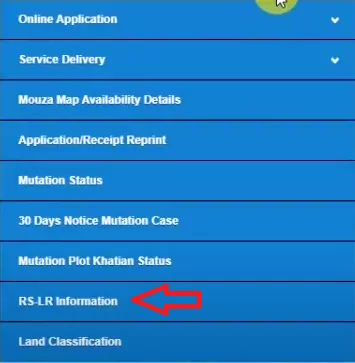
Step3 -: After Selecting “RS-LR Information” choose the appropriate Mouza for your search.
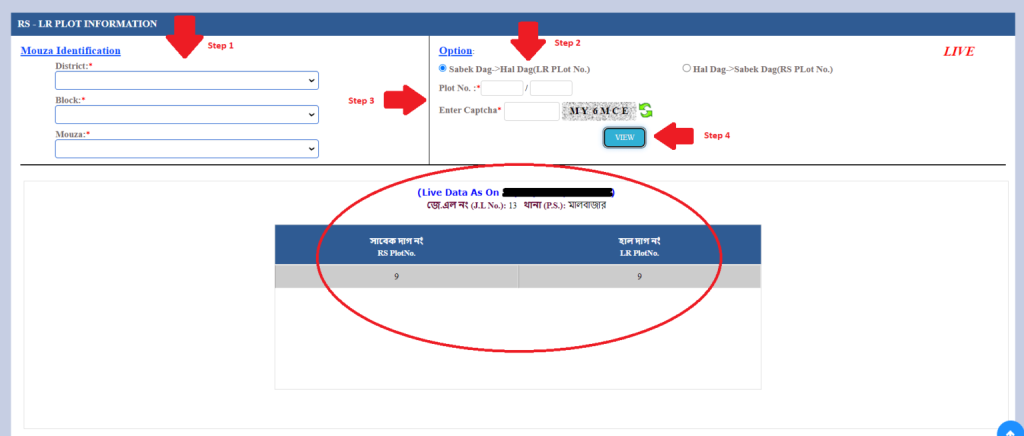
Step 4 -: Select one Option from the two options.
| Sabek Dag -> Hal Dag (for LR Plot Number) |
| Hal Dag -> Sabek Dag (for RS Plot Number) |
Step 5 -: Now enter the plot no. and Captcha as shown in image and click on “View” Button.
Now, your RS Plot no. and LR Plot no. details on the screen
How to download a certified copy of your porcha (e-porcha)
If you’ve applied for a digitally signed Porcha (e-Porcha) in West Bengal, you can easily download it online using your Application Number and GRN (Government Reference Number).
Step-by-Step Guide:
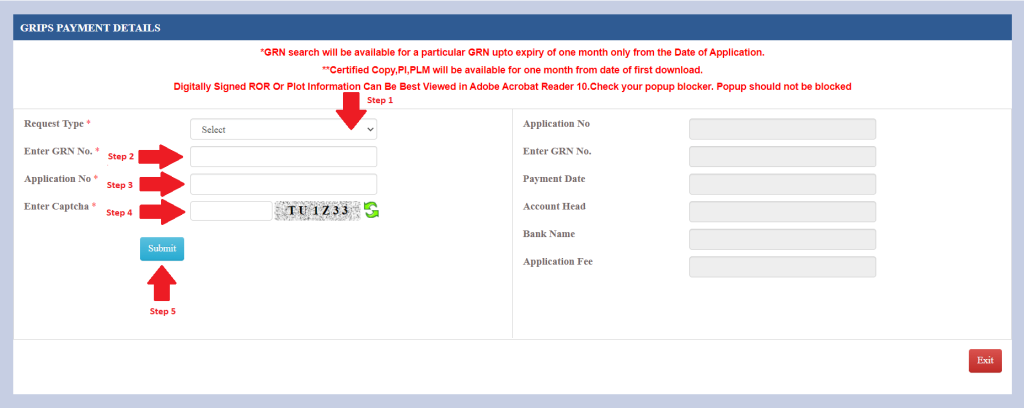
- Go to the Official Portal:
Visit the Banglarbhumi website. Under Citizen Services, select GRN Search. - Select Your Request Type:
Choose the relevant option from the list:
- Revenue
- Mutation / Conversion
- RoR / Plot Info / Plot Map
- BRIK Field
- Enter Your Details:
Provide your GRN Number and Application Number, solve the captcha, and click Submit. - View GRIPS Payment Details:
Once the system verifies your details, a Download option will appear for the digitally signed copy of your Porcha.
Note: If the Record of Rights (RoR) isn’t yet processed by the BLLRO office, you may see an error message. Try again later when the document becomes available.
How to Pay Online Khajna: Conversion, Mutation, and Revenue Services
Paying Khajna (land revenue), as well as handling conversion and mutation applications, is now more convenient for residents of West Bengal, thanks to the online services offered through the Banglarbhumi portal.
This guide will walk you through the straightforward process of making your payments online, ensuring you can efficiently complete your transactions without the need to visit a physical office.
Whether you’re paying for conversion, mutation, or Khajna, this step-by-step guide will help you easily navigate the portal.
- Firstly, Log in to the Banglarbhumi portal by visiting the homepage and navigating to the Citizen Services tab.
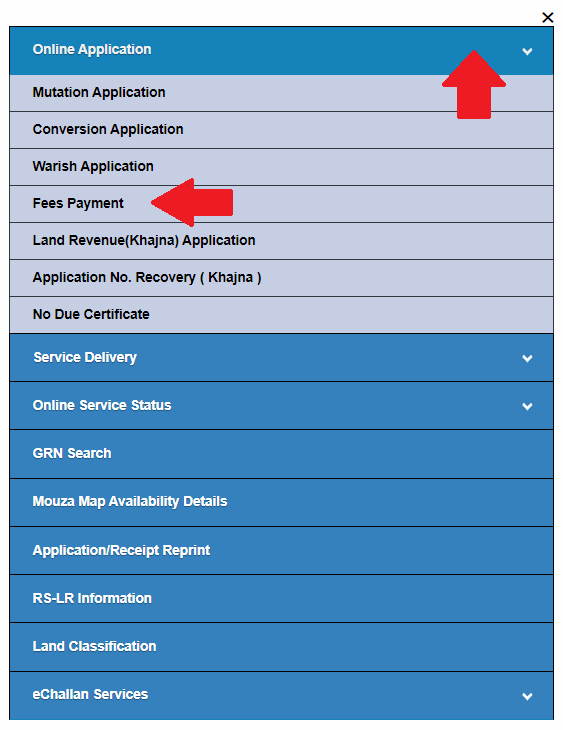
- Access the Online Application by clicking on Online Application under Citizen Services, and then selecting Fees Payment.
- Choose the service type for which you want to pay fees—Conversion, Mutation, or Khajna (Revenue).
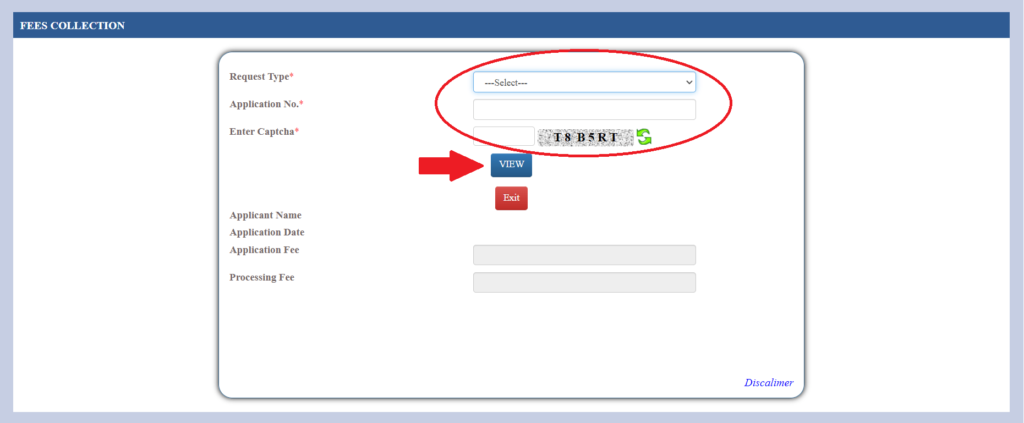
- Enter your application details by selecting the request type (Conversion, Mutation, or Khajna), entering your application number, and completing the Captcha for verification.
- View and pay your fees by clicking on the View button to display the fee details, and then proceed to make the payment.
Land Records Available on Banglarbhumi Portal
- Revenue Court Case Management System (RCCMS) >>
- Online Application >
- Mutation Application
- Conversion Application
- Warish Application
- Fees Payment
- Online Service Status >
- Mutation Status
- Conversion Status
- Warish Status
- Mutation Plot Khatian Status
- Payment Status of Land Revenue(Khajna)
- GRN Search
- Find Case Number
- CauseList
- Online Application >
- Citizen Services >>
- Online Application >
- Mutation Application
- Conversion Application
- Warish Application
- Fees Payment
- Land Revenue (Khajna) Application
- Application No., Recovery (Khajna)
- No Due Certificate
- Service Delivery >
- RoR Request
- Plot Info. Request
- Plot Map Request
- Mouza Map Request
- Signed RoR/PI/PLM Copy(s)
- Online Service Status >
- Mutation Status
- Conversion Status
- Warish Status
- Mutation Plot Khatian Status
- GRN Search
- Mouza Map Availability Details
- Application/Receipt Reprint
- RS-LR Information
- Land Classification
- e-Challan Services
- Challan Generate
- Challan Reprint
- Online Application >
- Know Your Property (Khatian & Plot Information)
- Query Search
- Public Grievance
- Mouza Information
Contact Information for Banglarbhumi
| Director of Land Records and Survey35, Survey Building, Gopal Nagar Road,Kolkata – 700027 |
| Phone number – 033-2479-5726 |
| Email address – dlrswb.grievancecell@gmail.com |